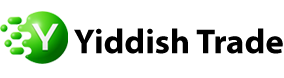Considerations related to electrical extension sockets
2024-01-25
An electrical extension socket, commonly known as a power strip or extension cord, is a device that provides additional electrical outlets for powering multiple devices from a single wall outlet. It is a convenient solution for situations where the available wall outlets are insufficient to accommodate all the electrical appliances or devices that need power. Here are the key features and considerations related to electrical extension sockets:
Key Features:
1. Multiple Outlets:
- Extension sockets typically have multiple electrical outlets, ranging from two to several, allowing users to plug in multiple devices simultaneously.
2. Cord Length:
- The extension cord attached to the socket comes in various lengths. Longer cords provide greater flexibility in placing the connected devices at a distance from the wall outlet.
3. Surge Protection:
- Some extension sockets come with surge protection features to safeguard connected devices from voltage spikes and power surges. Surge protection is especially valuable for sensitive electronic equipment.
4. Individual Switches:
- Certain models may feature individual on/off switches for each outlet. This allows users to control the power supply to specific devices without unplugging them.
5. USB Ports:
- Some modern extension sockets include USB ports alongside traditional electrical outlets. This feature allows users to charge USB-powered devices directly without using separate adapters.
6. Compatibility:
- Extension sockets are designed to accommodate standard electrical plugs. It's important to ensure that the socket's design and spacing between outlets allow for various plug types and sizes.
7. Overload Protection:
- Overload protection mechanisms are integrated into some extension sockets to prevent overheating and potential damage to connected devices in case of excessive power draw.
8. Wall Mounting:
- Some extension sockets come with mounting holes or brackets, allowing users to secure them to walls or furniture for easy access and organization.
9. Indicator Lights:
- Indicator lights on the extension socket can provide information about the status of the power supply, surge protection, or whether the individual outlets are switched on.
10. Cable Management:
- Some extension sockets have built-in cable management features, such as cord organizers or reels, to keep the cords neatly arranged and prevent clutter.
11. Outdoor Use:
- For outdoor applications, weather-resistant or outdoor-rated extension sockets may be available. These are designed to withstand exposure to the elements.
Considerations:
1. Wattage and Amperage Rating:
- Ensure that the extension socket has a sufficient wattage and amperage rating to handle the combined power requirements of the connected devices.
2. Use in Dry Locations:
- Most standard extension sockets are designed for indoor use in dry locations. If using outdoors, choose a model specifically rated for outdoor use and protection against moisture.
3. Proper Unplugging:
- When disconnecting devices, it's important to pull the plug from the socket, not the cord, to avoid damage to the cord and ensure a secure connection.
4. Regular Inspection:
- Periodically inspect the extension socket and cord for signs of wear, damage, or overheating. Replace any damaged components promptly.
5. Application-Specific Features:
- Consider features based on your specific needs, such as surge protection for electronic devices or USB ports for charging mobile devices.
6. Compliance with Standards:
- Choose extension sockets that comply with safety and quality standards to ensure reliable and safe operation.
Always follow manufacturer guidelines and safety recommendations when using extension sockets. Avoid overloading them with devices that collectively exceed their rated capacity, as this can lead to overheating and pose a fire hazard.