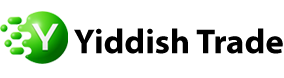Here are key features and components of a self-service checkout kiosk
2023-12-20
A self-service checkout kiosk, also known as a self-checkout terminal or self-service POS (Point of Sale), is a standalone machine that allows customers to scan, bag, and pay for their purchases without the assistance of a cashier. These kiosks are commonly used in retail environments, such as supermarkets, convenience stores, and big-box retailers, to provide customers with a faster and more convenient checkout option. Here are key features and components of a self-service checkout kiosk:
1. Product Scanning:
- The kiosk is equipped with a barcode scanner that allows customers to scan the barcodes of their selected items. Some systems also support manual entry of product codes or use RFID technology.
2. Touch Screen Interface:
- A user-friendly touch screen interface guides customers through the checkout process. The interface typically displays the scanned items, their prices, and prompts users for actions such as bagging items and making payments.
3. Item Verification and Weight Sensors:
- Weight sensors are often integrated into the bagging area to verify that the scanned items match the items placed in the bagging area. This helps prevent errors and ensures accurate billing.
4. Payment Options:
- Self-service checkout kiosks support various payment methods, including credit cards, debit cards, mobile payments, and cash. Customers can select their preferred payment option and complete the transaction.
5. Cash Handling Module:
- If the kiosk accepts cash payments, it may be equipped with a cash handling module that can accept and dispense change. Users can insert cash into the kiosk, and the machine will calculate the change due.
6. Receipt Printing:
- After completing the transaction, the kiosk can print a receipt for the customer. Some systems also offer the option to receive a digital receipt via email or text message.
7. Security Features:
- Self-service checkout kiosks incorporate security features to prevent theft and misuse. This includes security cameras, anti-tampering measures, and alarms to deter unauthorized actions.
8. Integration with Inventory Systems:
- The kiosk is often integrated with the store's inventory management system to update product quantities in real-time and maintain accurate stock levels.
9. Bagging Area and Conveyors:
- The kiosk is equipped with a bagging area where customers place their scanned items. Some systems use conveyors to move items from the scanning area to the bagging area automatically.
10. Assistance Features:
- Self-service checkout kiosks may have assistance features such as a help button or a call attendant function. In case customers encounter issues or need assistance, they can request help from a store employee.
11. Language Options:
- To cater to a diverse customer base, self-service checkout kiosks may offer language preferences, allowing users to interact with the interface in their preferred language.
12. Remote Monitoring and Management:
- Many self-service kiosks can be remotely monitored and managed by store administrators. This enables them to troubleshoot issues, update software, and ensure smooth operation.
Self-service checkout kiosks aim to enhance the shopping experience by providing a faster and more convenient checkout option for customers while improving operational efficiency for retailers.